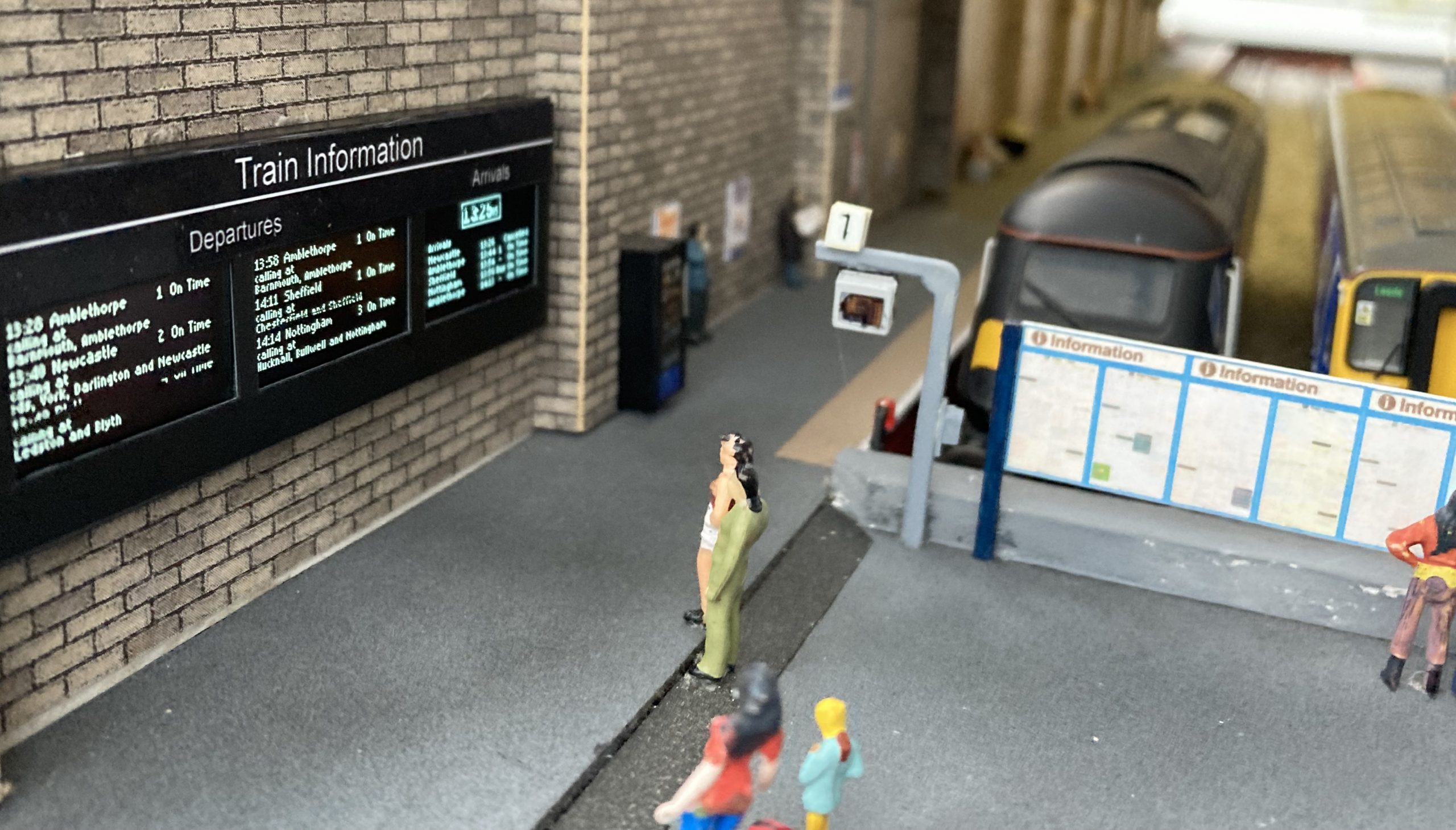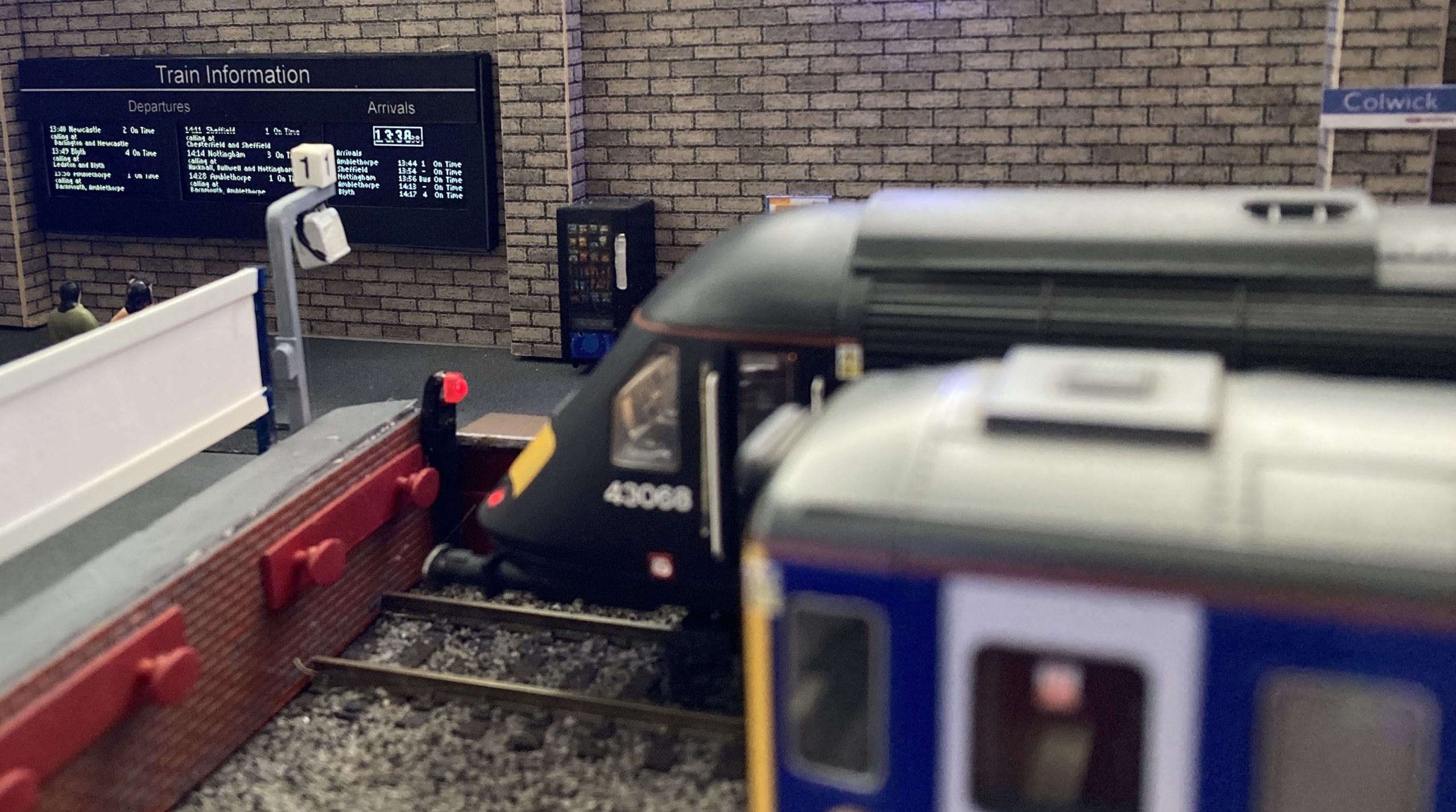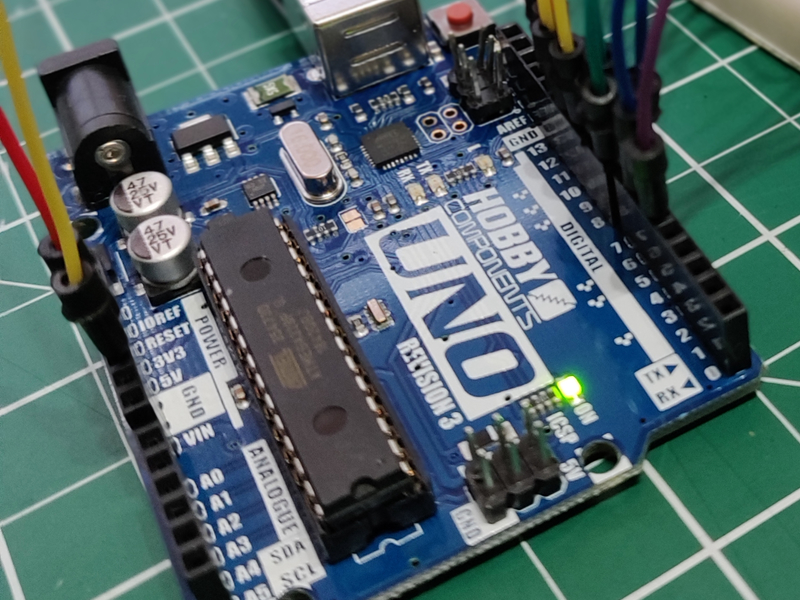![Simon Says… Wanna Play a [Arduino] Game!](https://blog.hobbycomponents.com/wp-content/uploads/2024/03/BLOG-IMAGE-Simon-Says-600x400.png)
Simon Says… Wanna Play a [Arduino] Game!
Hello everyone. This time we’re going to be making the Simon Says game from our popular Arduino Starter Kit. If you have the kit, you can follow along with the video, if not, we sell all the bits as a bundle here. As well as the bundle above, I’m using the Arduino compatible Hobby Components…



![Simon Says… Wanna Play a [Arduino] Game!](https://blog.hobbycomponents.com/wp-content/uploads/2024/03/BLOG-IMAGE-Simon-Says-150x150.png)