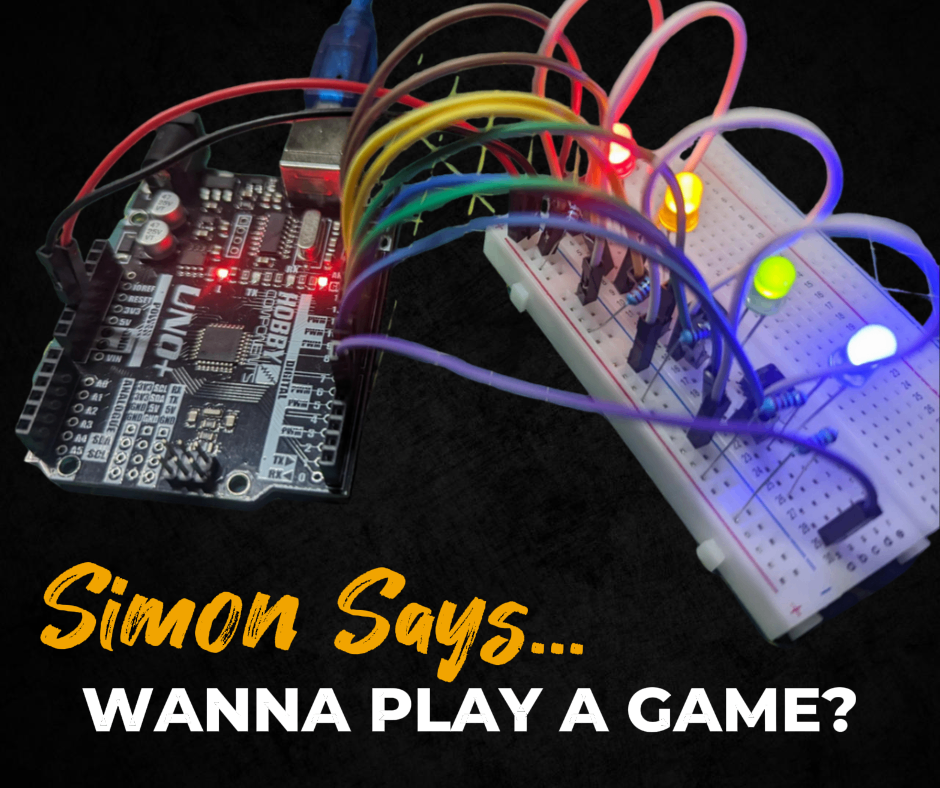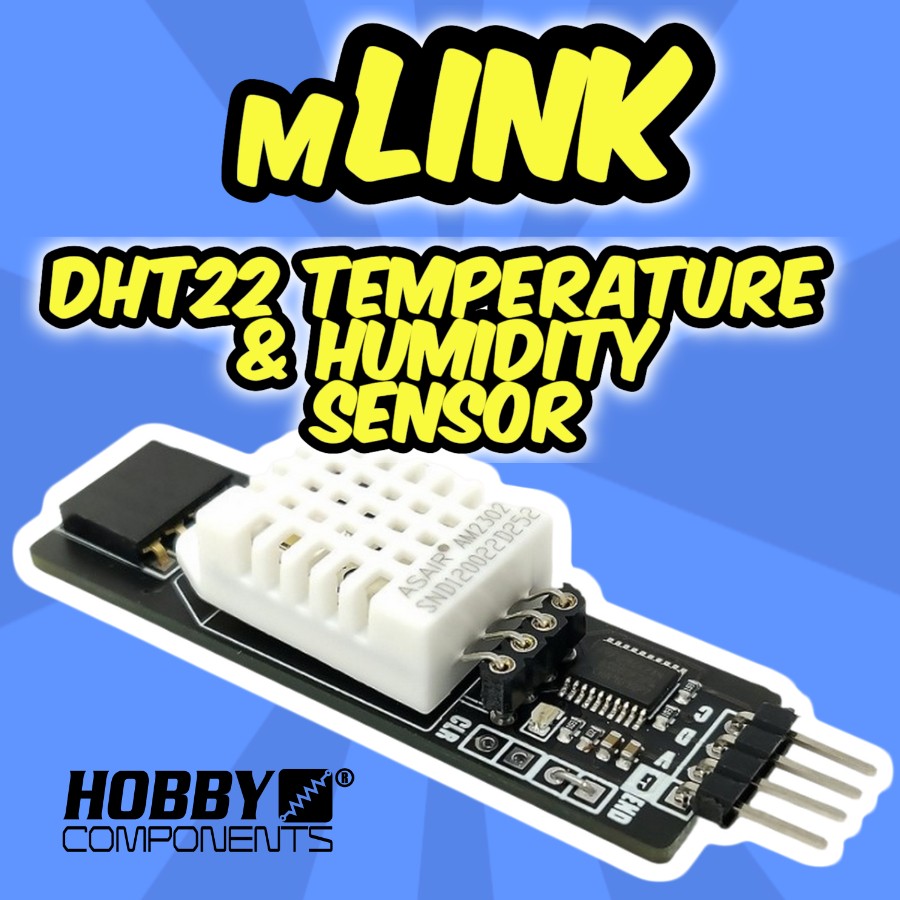Hi everyone! Just a quick heads up that we’ve added a new Youtube video with information on the mLink 4×4 Matrix Keypad.
All the relevant links mentioned in the video are below and we look forward to uploading more videos for your enjoyment soon!
Hobby Components Support Forum: forum.hobbycomponents.com
mLink Range on Hobby Components: https://hobbycomponents.com/235-mlink
mLink 4×4 Matrix Module at Hobby Components: https://hobbycomponents.com/recently-purchased/1120-mlink-4×4-matrix-keypad
Uno Plus: https://hobbycomponents.com/development-boards/670-hobby-components-uno-plus
Male to Female Dupont Cable: https://hobbycomponents.com/cables/121-20cm-male-to-female-solderless-dupont-jumper-breadboard-wires-40-cable-pack
mLink 4×4 Matrix Module on the Support Forum: https://forum.hobbycomponents.com/viewtopic.php?f=131&t=3028
mLink Library: https://forum.hobbycomponents.com/viewtopic.php?f=58&t=3001
Raspberry Pi Users
PIP command: pip install hc-mlink
Support Forum page for Pi users: https://forum.hobbycomponents.com/viewtopic.php?f=131&t=3062
Arduino Sketch
/* FILE: Matrix_4x4_Keypad_Read_Key.ino
DATE: 31/03/23
VERSION: 1.0
AUTHOR: Andrew Davies
This sketch uses the mLink library to read the status of a key on the mLink
4x4 matrix keypad (SKU: HCMODU0188). The result will be output to the serial
monitor window.
The keypad status is read using the mLink.read(I2C_ADD, KEYPAD_4X4_KEY)
function. This function will return 0 if no key is pressed or the ASCII value
of the key if a key is pressed. Note that the function will return 0 on the
next read even if the key is still pressed.
If you wish to know if the key is still pressed you can read the key state
reg using the following function:
boolean keyState = mLink.Keypad_4x4_Key_Down(I2C_ADD);
This will return a 1 if a key is pressed or a 0 if no key is pressed
Please see Licence.txt in the library folder for terms of use.
*/
#include "mLink.h" // Include the library
mLink mLink; // Create an instance of the library
#define I2C_ADD 0x55 // Default I2C address
void setup()
{
Serial.begin(9600);
mLink.init(); // Initialise the library
}
void loop()
{
char key = mLink.read(I2C_ADD, KEYPAD_4X4_KEY); // Read the key status
if(key) // Has a key been pressed ?
{
Serial.print("Key: "); // If so then output the key to the serial monitor
Serial.println(key);
};
}


![Simon Says… Wanna Play a [Arduino] Game!](https://blog.hobbycomponents.com/wp-content/uploads/2024/03/BLOG-IMAGE-Simon-Says-150x150.png)